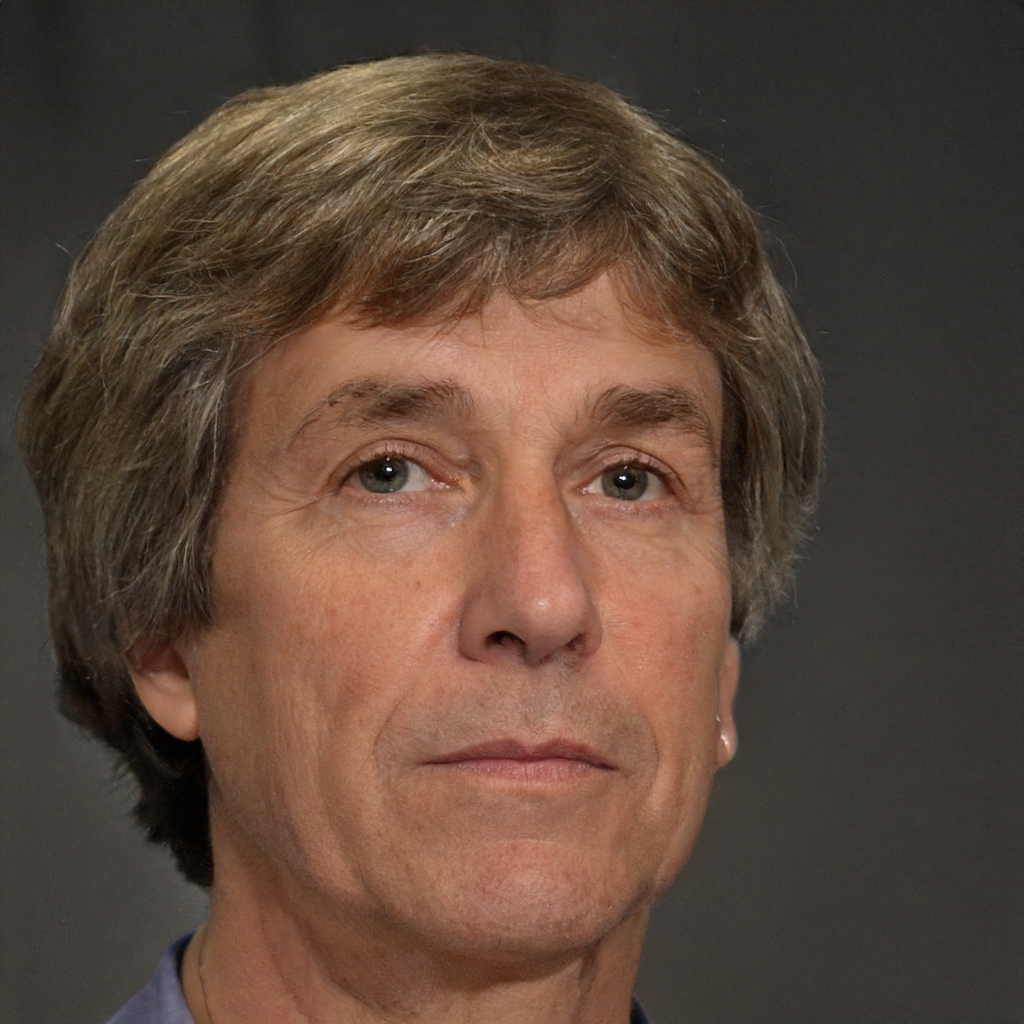LaTex Tools - Start Using These In 2022
LaTex is a word processing system that is popular due to the simplicity with which it can be made to represent mathematical formulae, as well as its attractive PDF layouts.
As a result of the fact that it renders documents using simple text and markup elements, LaTeX has a great deal of versatility in terms of what it produces. Here is a rundown of the top LaTeX toolsthat you ought to be using in 2022.
What Are LaTex Tools?
Still don't know what's going on? LaTeX is a simple tool for editing text that separates the task of formatting words from the task of entering content. LaTeX is one of the most used text editors in academia.
Its formatting is similar to that of HTML. LaTeX text editors are pretty much the standard for people who have to deal with scientific papers and publications that include a lot of math equations.
With these tools, users can set how the text will be formatted in advance using markup-level instructions. Once the content is added, the document is ready to be exported as a PDF or any other file format.
These tools do a great job with mathematical equations, which was one of the main reasons why they were made in the first place.
List Of LaTex Tools To Use This 2022

Why I Use LaTeX to Write Professionally And You Should Too #045
TeXmaker
If you like using open-source apps, TeXmaker is one of the most popular open-source, multi-platform solutions for editing LaTeX. This tool works on all of the most popular platforms and has features that make it a great choice for any LaTeX text editor.
Before starting to work on a LaTeX document, users can set up all the basic settings for it in the configuration window of TeXmaker.
Through the "Quick start" window, users can also set up spell checking and other document layout settings. The "Structure View" lets users divide their documents into different sections and label each one. TeXmaker makes it easy to add tables, math formulas, cross-references, pictures, and other things.
- Key features include support for Unicode, code folding, spell checking, an in-built PDF viewer, auto-completion, 370 mathematical symbols, and more.
- Windows, macOS, and Linux are all supported.
TeXnicCenter
TeXnicCenter is another great LaTeX editor that was made specifically for Windows. TeXnicCenter uses Microsoft's MiKTeX typesetting distribution because it runs on Windows.
This makes it easy for Microsoft Word to work with LaTeX documents. Also, TeXnicCenter is a free and open-source LaTeX editor, which is great. In terms of features, it has nearly everything you could want in a LaTeX editor.
You have a powerful GUI editor that supports auto-completion and thousands of UTF-8 character encoding. TeXnicCenter also uses a master-branch navigator, which makes it easy for people to move around in LaTeX documents.
- Key features include an integrated LaTeX environment for Windows apps, auto-completion, full UTF-8 support, a document navigator, a library of LaTeX snippets, syntax highlighting, spell checking, and more.
- Windows is a supported platform.
LyX
LyX is one of the most popular LaTeX editors right now, and it has a lot of new and interesting features. It is an open-source editor that can be used on Windows, macOS, and Linux, among other platforms.
It focuses on the WYSIWYM style of writing and has a simple GUI interface. The app has a lot of flexible tools, like an integrated equation editor and an index of references, that makes it easy to make LateX documents.
Many people use LyX for mathematical documents, but you can also use its advanced markup tools to make a structured novel or script. Aside from that, you can reference academic articles, put links on top of each other, and use branched nodes to make a master's thesis.
- Key features include a Visual Mathematical Editor, auto-completion, and BibTeX support for making a bibliography. Support for many graphic formats, such as tables and graphs with a lot of detail, A huge collection of math formulas, a spell checker, a PDF viewer, and more.
- Windows, macOS, and Linux are all supported.
TeXstudio
TeXstudio is another open-source LaTeX editor that works on multiple platforms and is very popular in academia. The open-source TeXmaker, which we just talked about, is the basis for this tool.
TeXstudio is similar to the other tool mentioned above, but it has more support and features.
Even though the interface looks a lot like TeXmaker, it has more features, such as a Document Word count, a frequency count analysis, and more, that make it a full-fledged LaTeX editing tool in its own right.
- Key features include auto-completion, the ability to add tables, figures, and mathematical formulas, spell-checking, a built-in PDF viewer, syntax highlighting, exporting to HTML, and more.
- Windows, macOS, Linux, and FreeBSD are all supported.
TeXworks
TeXworks is an open-source, cross-platform LaTeX editor. It is a LaTeX editor that is based on TeXshop, which is also an open-source LaTeX editor.
It lets you edit LaTeX with a graphical user interface (GUI), and it has many of the same key benefits as the other tools listed above. The app has a PDF viewer built in, just like the other tools we've talked about. However, this tool also has an auto-synchronization feature.
Even though this tool doesn't have many of the most important features, its simple way of editing LaTeX gets the job done without a lot of fussing about its features.
This tool is often thought of as one of the best LaTeX editors by academics because it can fold code, add graphics and tables, work with other editors, and have a powerful built-in PDF viewer and exporter.
- Key features include code folding, auto-completion, auto-correction, support for Unicode, and a PDF viewer that is built right in.
- Windows, macOS, and Linux are all supported.
People Also Ask
Is LaTeX Used Professionally?
LaTeX can be used to make scientific documents that look professional and have the exact equations and other graphics that the researcher needs to show his or her work. Using this to write a research paper also has the following benefits: It is used a lot in the academic and scientific worlds.
Is LaTeX Still Popular?
Most of the time, LaTeX is used in math, physics, and computer science, but it is not limited to those fields. Most likely, your coworkers and peers will use it, and they will be glad that you do too since LaTeX is a common way to send scientific papers and articles to journals.
Why Do People Use LaTeX Instead Of Word?
LaTeX's algorithms for aligning text and controlling hyphenation work much better than Word's. Because of this, a document written in LaTeX will look much more professional when it comes to the way it is set up.
Conclusion
This is the end of the list of the five best LaTeX tools to use in 2022. We've included not only LaTeX tools apps, but also online LaTeX editors, and LaTeX editors for both Android and MacOS.
So, you can choose the one that works best for you. Check out the list and let us know which of the apps on it is your favorite for editing LaTeX.