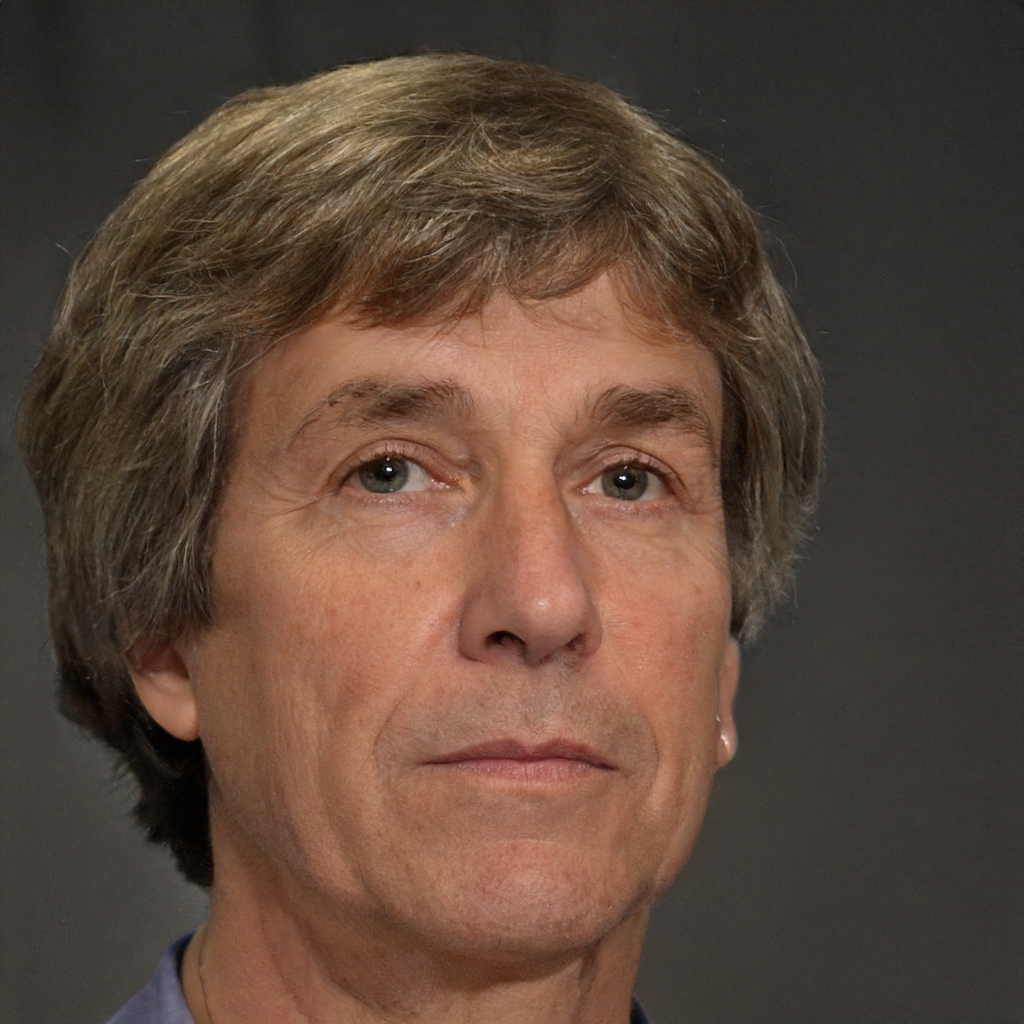LaTex Dictionaries - Make Your Work Easier
LaTeX is a document preparation system that produces high-quality typesetting. Its name can be pronounced "Lah-tech" or "Lay-tech" (to rhyme with "blech" or "Bertolt Brecht").
Although it is utilized most frequently for medium-to-large technical or scientific articles, it is adaptable enough to be utilized for virtually any kind of publishing. LaTex Dictionariesare available in several languages.
LaTex Dictionaries
Dictionaries are necessary for the spellchecking process. Because of the people who wrote lexicons, we are able to offer dictionaries for a number of different languages.
If you want to use a word list for a language, you can make use of these free resources; but, they are not in the public domain. The Polish Ispell dictionary version 2002-11-27 written by Miroslaw Prywata served as the foundation for the word list.
The lexicon was augmented with a number of words totaling several hundred thousand. The GNU General Public License was used to disseminate the original word list, and they have followed suit by using the same license to distribute their own word list.
The SCOWL project provided them with the English word list that they are using. Because of this, it is being supplied with the same license as SCOWL. Their primary dictionaries cover the English spoken in the United Kingdom, the United States, and Canada.
The Ispell project's word lists served as the foundation for a number of earlier iterations of LaTeX English dictionaries, which were then licensed under the GNU General Public License. These word lists were provided by Geoff Kuenning, and they are grateful to him.
The word list for the Russian dictionary was derived from the Russian Ispell dictionary that was written by Alexander Lebedev. The initial word list is made available for download under a restricted license. Alexey Zhlezov was the one who compiled the lexicon for use with LaTex.
How To Use LaTex Dictionaries?

How to add dictionaries to check spellings in TeXstudio?
TeXStudio makes advantage of the spelling dictionaries provided by OpenOffice (as well as the thesaurus). You can get any number of them by going to the OpenOffice extensions site and downloading them.
You may also obtain dictionaries from the extensions that come with LibreOffice. The files associated with OpenOffice bear the extension .oxt, but they are actually.zip archives.
The Dictionary folder in your TeXstudio installation is where the dictionary files should be placed when they have been created. When you then enter "Configure TeXstudio" under "Options" in TeXstudio, the dictionary is included in the list that shows there.
The information that follows is relevant for versions prior to 2.7.2; however, more recent versions (after a flaw was fixed in 2.11.2), now recognize the '.oxt' extension, rendering steps 2 and 3 unnecessary. Therefore, the following are the steps:
- Download your dictionary (.oxt)
- Make sure that you use the .zip extension.
- Unpack the zipped files into the folder.
- In TeXstudio preference, under Spell Checking Dictionary, change the path to the folder you stored your dictionary in reset TeXstudio.
- You are all set!
People Also Ask
How Do I Install TeXstudio?
- To open the proTeXt folder, first, navigate to your desktop and then double-click on its icon.
- Within the pop-up box for proTeXt, click the Install button that is located next to MiKTeX.
- In the pop-up box that appears for proTeXt, click the Install button that is located next to TeXstudio.
- You have successfully installed LaTeX as well as the editor at this point.
How Do I Enable Dictionary In TeXstudio?
It's possible that you'll need to set the path to the dictionary in two different places: Options > Configure TexStudio > General > Dictionary [Spelling directories for dictionaries] Wordlist Directory can be accessed by selecting Options > Configure TexStudio > Grammar > Internal.
How Do You Add Spell Check In LaTeX?
You can use the command-line versions of the programs aspell, hunspell (which is recommended), or ispell to check the spelling of the document you are working on.
Everyone here is familiar with LaTeX and will ignore orders in that language. You may alternatively use a LaTeX editor like LyX, Kile, or Emacs that has its own built-in spell-checking functionality.
Conclusion
Simply enter the main project menu from the upper left corner of the editor, and select the spell check language from the dropdown menu to change the dictionaries languages for a specific document to one of your choosing, such as Spanish.