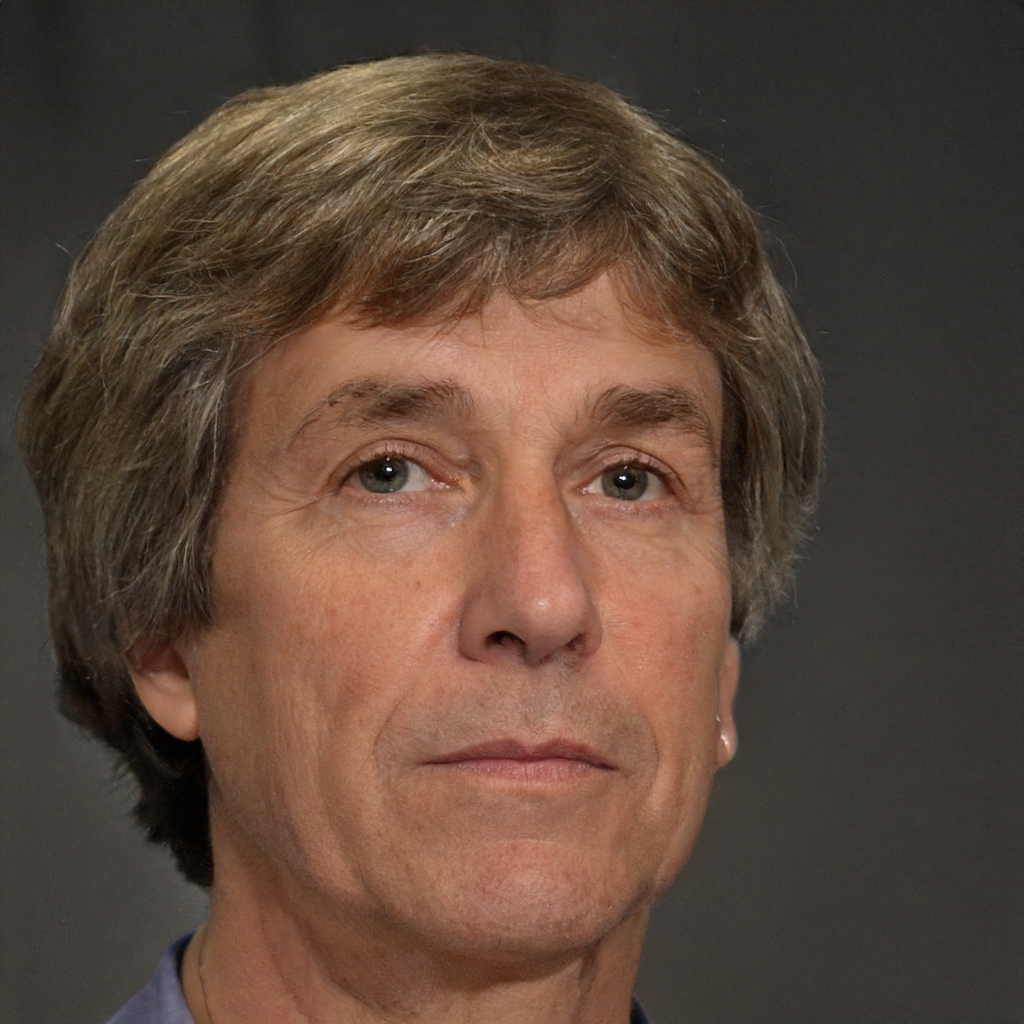Using Latex In Scientific Computing - Advanced Tips And Techniques
LaTeX has established itself as the go-to tool for professionals in scientific computing, offering unparalleled control over document formatting and precision in typesetting. It’s not just a typesetting system; it’s a powerful tool that streamlines the process of creating complex, well-structured documents that meet the rigorous standards of scientific publications. This guide aims to provide an in-depth look at how LaTeX can be effectively utilized in scientific computing, focusing on practical applications, advanced features, and best practices.
What Is LaTeX?
LaTeX is a typesetting system widely used for creating scientific documents. Unlike word processors, which focus on the visual layout of the text, LaTeX emphasizes the content and structure of the document. This distinction makes LaTeX particularly suitable for producing documentsthat require precise formatting, such as research papers, theses, and technical reports. The system is built on top of TeX, a typesetting language created by Donald Knuth in the late 1970s, and has since evolved into the standard for scientific publications.
Benefits Of Using LaTeX In Scientific Computing
- Enhanced Document Structure: LaTeX allows for the logical organization of content, ensuring consistency across large and complex documents. LaTeX’s robust structure helps maintain coherencein various scientific documents.
- Integration with Scientific Tools: LaTeX can seamlessly integrate with other scientific tools and languages like R, Python, and MATLAB, making it an essential component of many scientific workflows.
- Precise Mathematical Typesetting: One of LaTeX’s strongest features is its ability to handle complex mathematical equations with ease. It offers a wide range of symbols and functions specifically designed for scientific computing.
Setting Up LaTeX For Scientific Work
Installation And Configuration
Getting started with LaTeX involves installing the necessary software on your computer. The process is straightforward:
- For Windows, installing MikTeX is a popular choice that includes everything needed to start using LaTeX.
- On macOS, MacTeX is the recommended distribution.
- Most Linux distributions come with LaTeX pre-installed, but TeX Live can be installed if needed.
After installation, configuring LaTeX with essential packages that cater to scientific computing is crucial. Packages like those for advanced mathematical typesetting and bibliography management are essential.
Writing Your First Document
Creating a LaTeX document starts with understanding its basic structure. A typical document will have sections, subsections, and the necessary formatting for scientific work. LaTeX automatically handles much of the formatting, allowing you to focus on the content.
Advanced LaTeX Features For Scientific Computing
LaTeX’s versatility extends to its integration with other tools commonly used in scientific computing. For instance, when working with complex topics like brain-computer interfaces, LaTeX offers the precision and structure needed to present intricate data and research findings clearly and professionally. This makes it an invaluable tool for researchers working on cutting-edge technology and computing projects.
Managing Complex Documents
When dealing with large projects, such as theses or multi-author research papers, LaTeX offers powerful tools to manage complexity:
- Cross-referencing: Use labels and references to link sections, figures, and tables throughout your document.
- Indexing and Bibliography Management: Automate the creation of indexes and manage references efficiently.
Mathematical Typesetting
LaTeX excels in mathematical typesetting, providing a wide array of tools for writingcomplex equations. This capability is crucial for accurately representing scientific computations and theories.
Integrating LaTeX With Other Tools
LaTeX’s versatility extends to its integration with programming languages and other tools used in scientific computing. For instance:
- Python: Integration allows the generation of LaTeX documents programmatically.
- R: Combining LaTeX with R enables the creation of dynamic reports that include both code and its output.
- Version Control: Track changes in your LaTeX documents using Git, facilitating collaboration and ensuring version control.
Best Practices For Using LaTeX In Scientific Computing
Organizing Your LaTeX Projects
Effective project organization is key to managing LaTeX documents, especially in large-scale scientific computing projects:
- Directory Structure: Organize your LaTeX files into directories based on chapters, sections, or contributors to maintain clarity.
- File Management: Use descriptive filenames and consider splitting large documentsinto multiple files that are then compiled together.
Common Pitfalls And How To Avoid Them
LaTeX, while powerful, can present challenges. Here are some common pitfalls and tips to avoid them:
- Compilation Errors: Ensure all required packages are installed and correctly configured.
- Formatting Issues: Regularly preview your document to catch and fix formatting issues early.
- Version Control: Always use version control to track changes and collaborate efficiently.
Frequently Asked Questions
Is LaTeX Difficult To Learn?
LaTeX has a learning curve, but with practice, it becomes a powerful tool for producing high-quality documents.
Can I Use LaTeX With Microsoft Word?
LaTeX is a typesetting system distinct from Microsoft Word. However, documents can be exported to PDF, which can then be inserted into Word.
What Are The Best Resources To Learn LaTeX?
Official documentation, community forums, and tutorials on Overleaf are excellent resources to start with.
How Do I Collaborate With Others Using LaTeX?
Using version control systems like Git and platforms like Overleaf allows for effective collaboration on LaTeX documents.
Are There Alternatives To LaTeX For Scientific Computing?
While there are alternatives like Microsoft Word with MathType, LaTeX remains the preferred choice for scientific computing due to its precision and flexibility.
Conclusion
LaTeX remains a cornerstone in scientific computing, providing unparalleled tools for creating structured, professional documents. From handling complex mathematical equations to managing large-scale projects, LaTeX’s capabilities are vast and indispensable. By mastering LaTeX, you gain access to a powerful resource that enhances the clarity, precision, and professionalism of your scientific work.